This article explains how to get access to the video tutorials, articles and other resources we curated on the Above University education platform. The first step is to register a new account, then you'll want to enroll in the specific courses.
Register
Navigate to the Above University registration page https://above.university/student-registration/
To access the material, you'll want to register/create your Above University account here using the same email address used to make your purchase (customer Email).
Note: This password will be different from your Above Privacy Suite password.
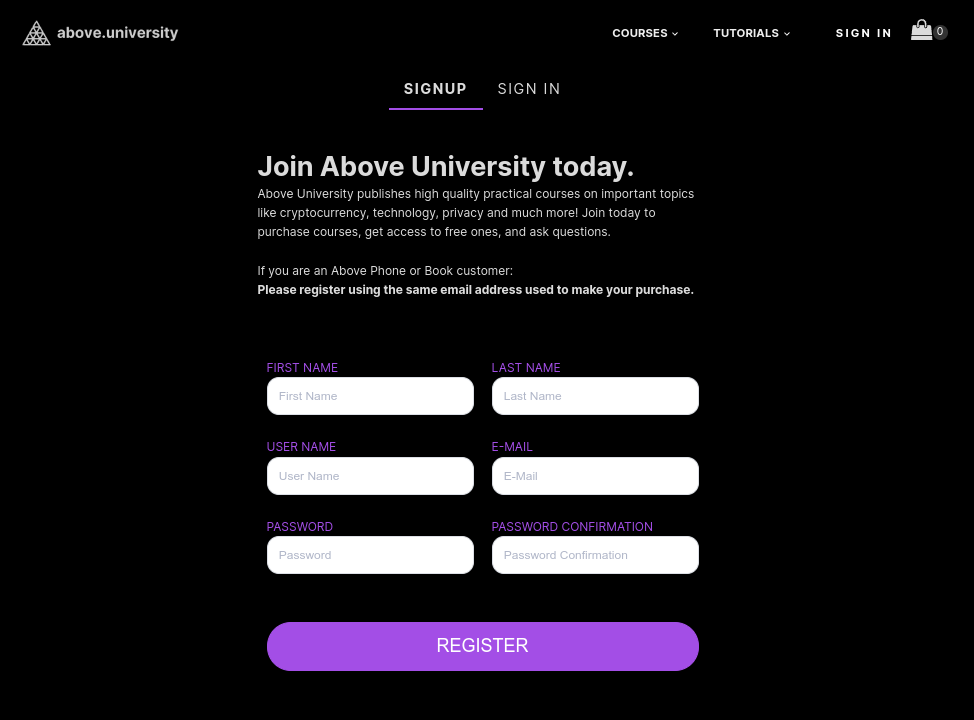
Enroll
You will be automatically signed in when you register, but you may not be enrolled in any courses automatically (we're working on this).
To enroll in a course, use the navigation bar, click on TUTORIALS at the top, then go to the ABOVE PHONE tutorial page.
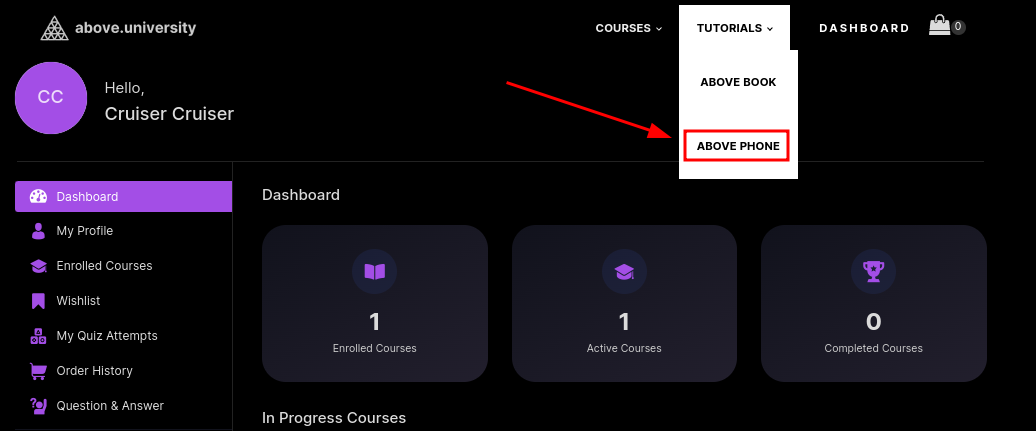
Click on ENROLL NOW (for mobile, you will need to scroll down to the bottom of the page).
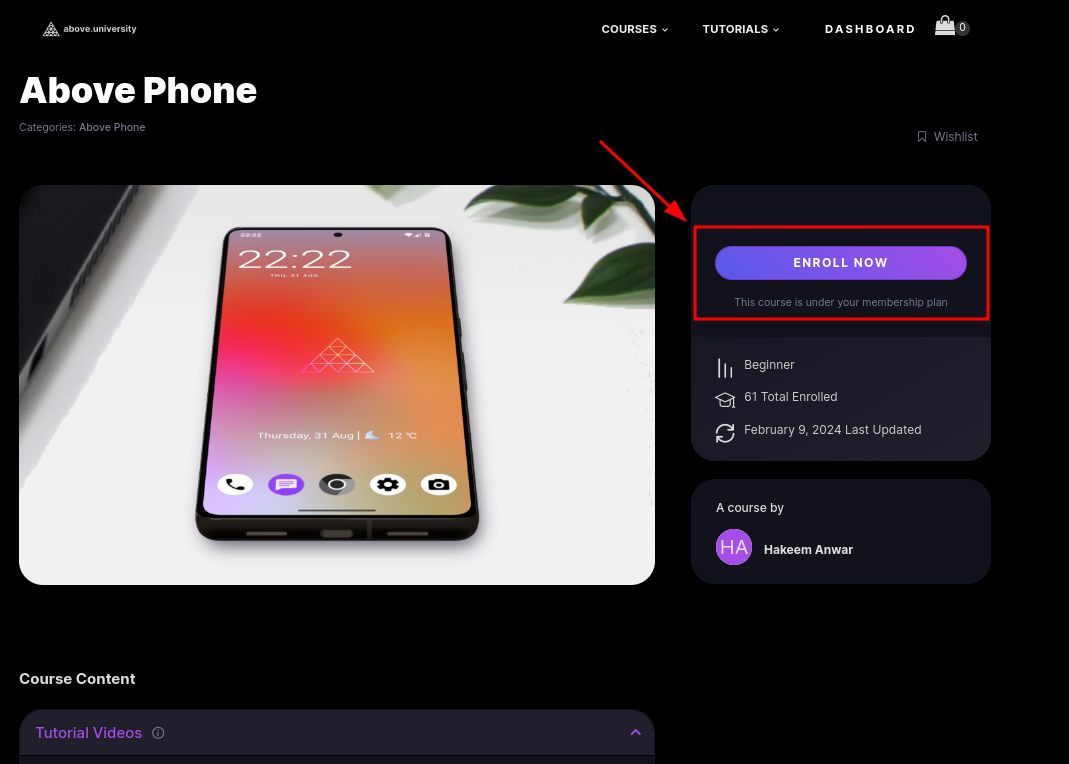
You will now be enrolled in the course and you can begin working through the tutorial videos!
The website allows you to keep track of modules by marking them as completed.
Need further help?
If you have issues with any of this, please just contact us using the blue chat button towards the bottom right on the page.