PC
To transfer files from your computer to your phone.
Connect your phone to your PC with a USB to USB-C Cable. (The included charging cable will work).
Ensure the USB connection is setup for file transfer.
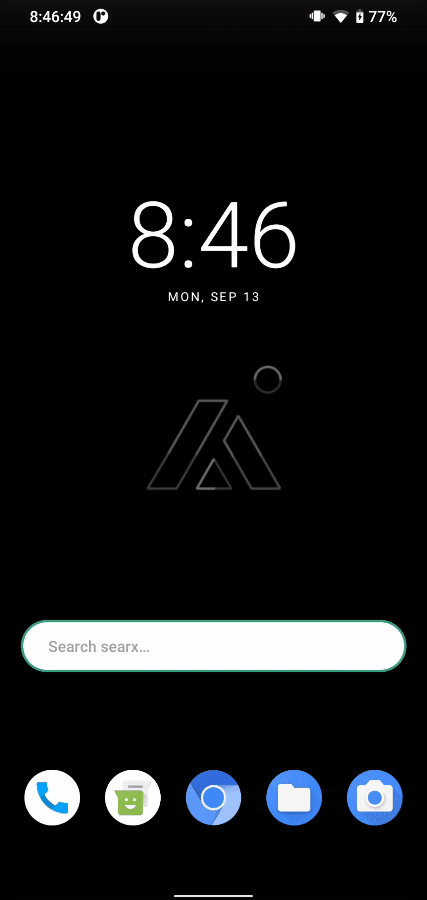
The phone's storage will now be visible from your PC's file explorer. Copy and paste files into Internal shared storage.
USB drive
You can connect any USB thumb / flash drive directly to your phone using a USB-C to USB adapter. Just be aware that it has to be in a FAT filesystem (ex. fat32, ext4, exfat) to be recognized from the phone.
If you purchased 'Additional storage', we also sent you a USB flash drive that has a USB-C connection (as well as a USB-A on the other side).

- Open the Files app
- Tap on the three lines in the top left to bring up the navigation sidebar
- Select the USB device
From here you can view your files directly. To manage them, press and hold files / folders and use the three dots towards the top right to initiate actions.