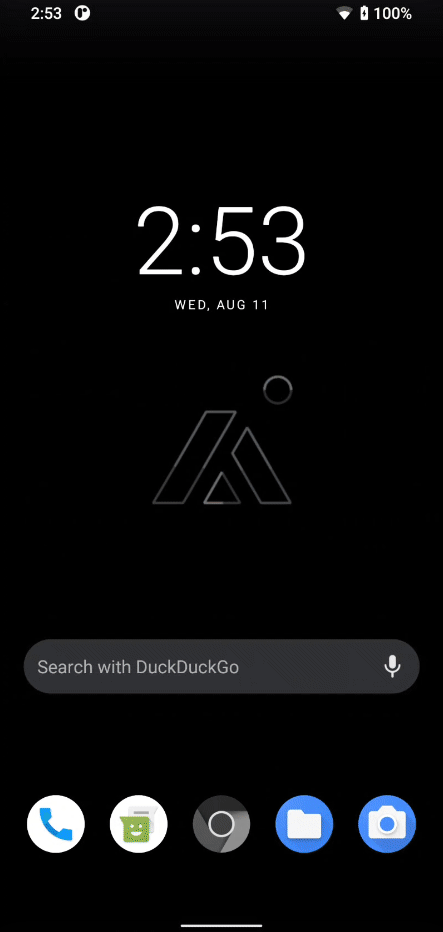Sometimes applications are not available in F-Droid by default. Software developers will host their own "Repo" to simplify downloading & updating apps for users. By adding the repository, the applications will be available in F-Droid & updated automatically.
Frist, find the F-Droid repository URL & Fingerprint for the repository you wish to add. In the example below, we locate the Bitwarden repository and add it to F-Droid.
- Locate the Repo URL & Fingerprint
- Open F-Droid & go to settings
- Press Repositories then the + at the top right
- Copy/Paste the Repo URL & Fingerprint and press Add