Florisboard is a innovative, feature-rich, private on-screen keyboard for Android. Unlike most of the popular keyboards, it does not connect to the internet and is looking to bring all the features you would want in a free and Open-source manner.
The application is listed on F-Droid and it already comes pre-installed on your Above Phone.
Setting it up
First, we have to open the application to activate and then select the Florisboard keyboard.
- Open the application drawer from the home screen by pulling up with your thumb
- Launch Florisboard. Here we have to go through 3 steps to actually setup the keyboard.
- Click on the green button which says 'Open System Settings'
- A new screen opens up, showing all the installed keyboards. Here, just toggle the switch on the right for Florisboard.
- Next, Click on the green button which says 'Switch Keyboard' and select Florisboard.
- You're done! From here you can start using your new keyboard and customize it how you want it to look and function.
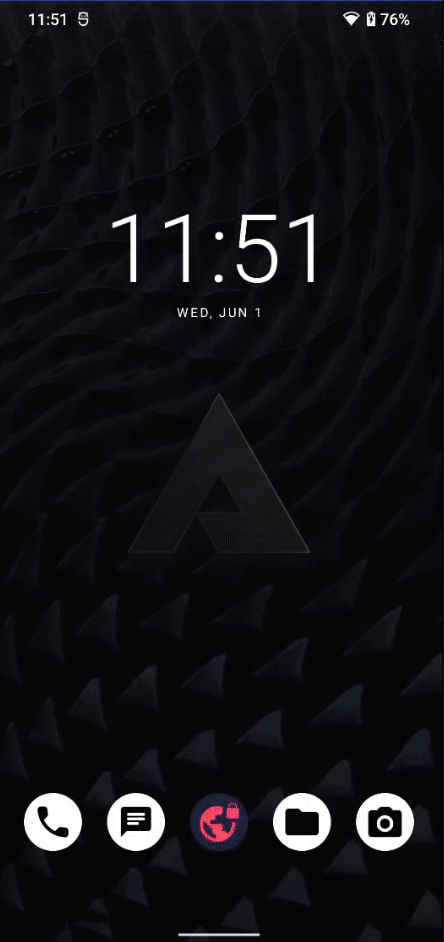
If you want to change the keyboard layout, you can select from most of the standard language specific layouts. Just add the desired language in the settings menu. It will automatically load the default settings.
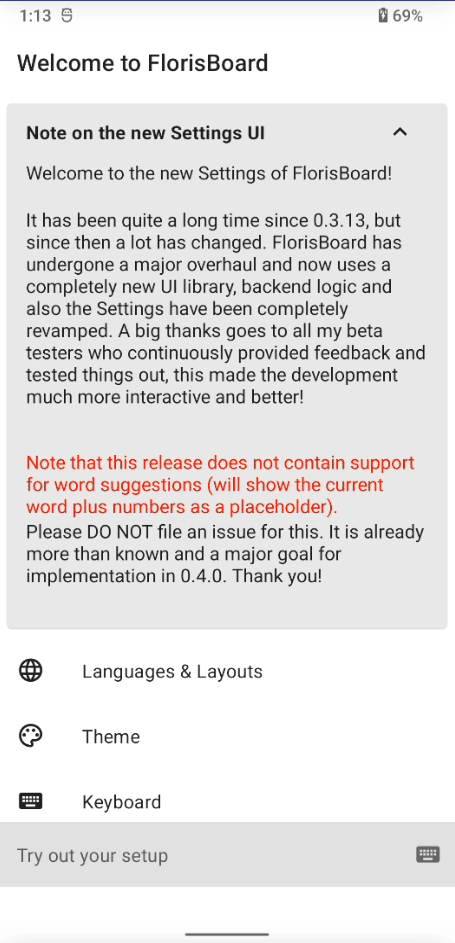
To select a language select within Keyboard, click on the globe symbol at the bottom.
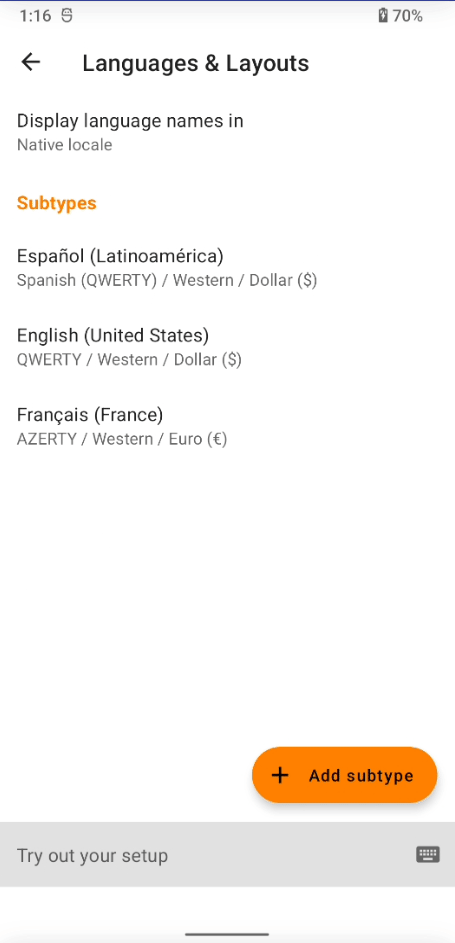
To enable glide typing, find the specific menu and just click 'Enable glide typing'.
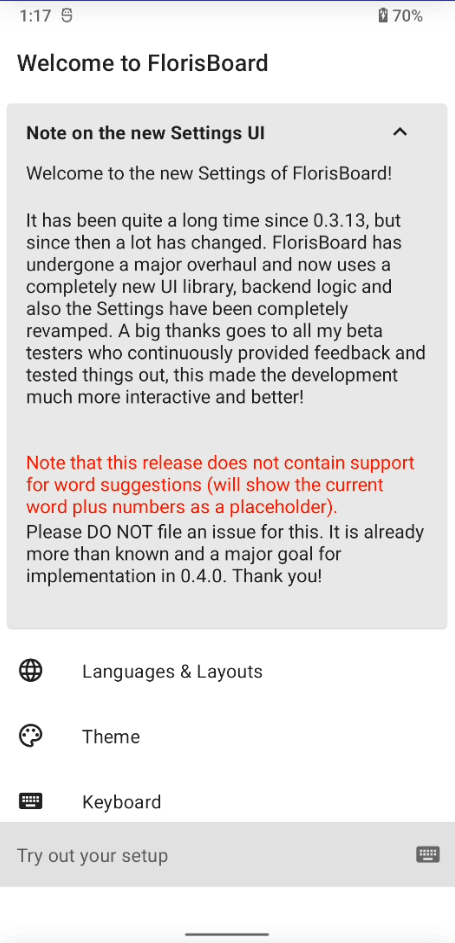
Here is an example of how to use the keyboard to type.
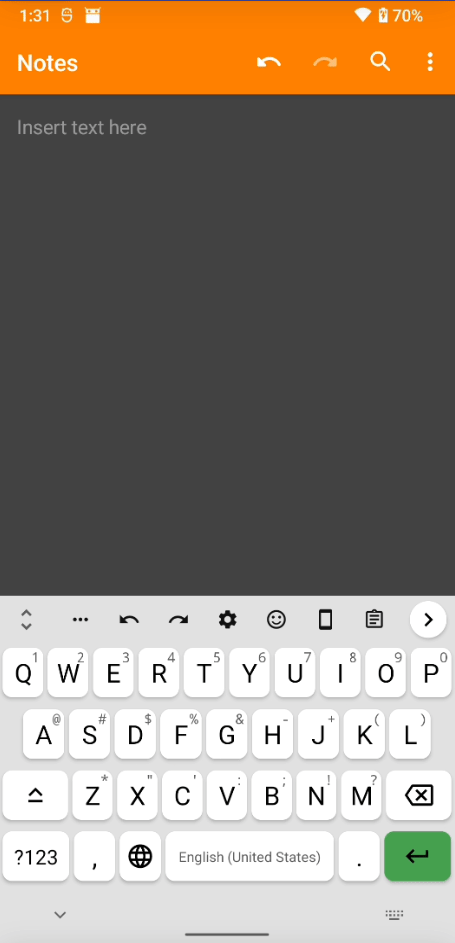
Here is how you can use the multi clipboard for more efficiency.
To select text, just hold down your finger on it. A small action menu will pop up, and you can specify the text with the orange border buttons.
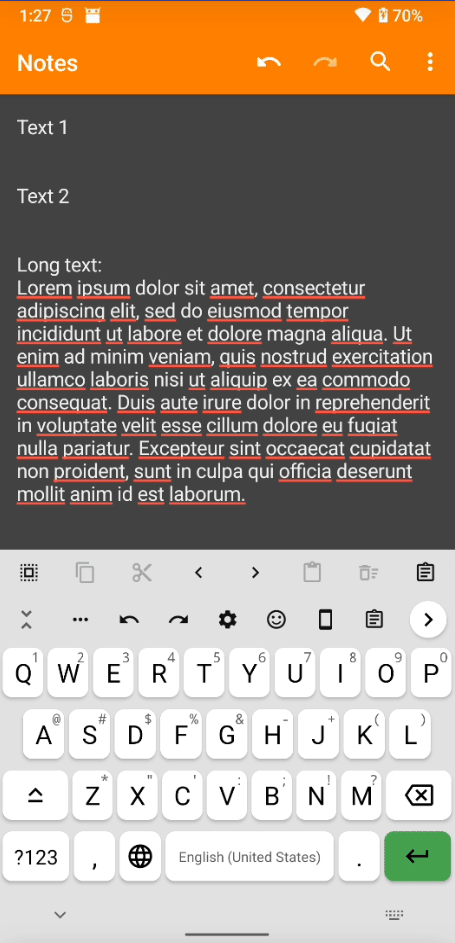
There are more functions included. They are indicated by their respective symbols, like Emojis, Undo (arrow backward) and Redo (arrow forward).
The Keyboard is still in development and more functions are continuously being added. Be sure to occasionally check for updates on F-Droid.