In this article we will show how you can easily change your password for XMPP accounts.
Note for Above Privacy Suite users:
This will only change the XMPP address specific password, so the one for <user>@chat.above.im
Your Email password can not be changed this way.
We will use Snikket in this example - yet it will be exactly the same for Cheogram or blabber.im since they are all based on Conversations.
Here are the steps:
- Open Snikket / Cheogram / blabber.im / Conversations
- in the main page, tap on the three dots on the top right corner
- Select 'Manage Accounts' - it will take you to a new page listing all active accounts
- Tap on the account you'd like to change the password for
- Now we're in the account page - here we tap on the three dots on the top right again
- Now simply select 'Change Password' and change it as you see fit
You will need your current password for this.
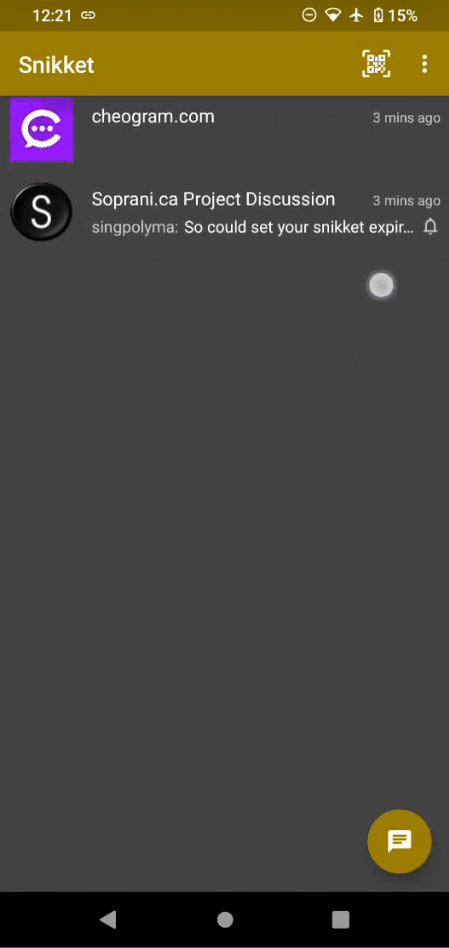
7. You're done! You can now log in to any XMPP client with your new password
If you want to learn how to generally use XMPP check out our guide.