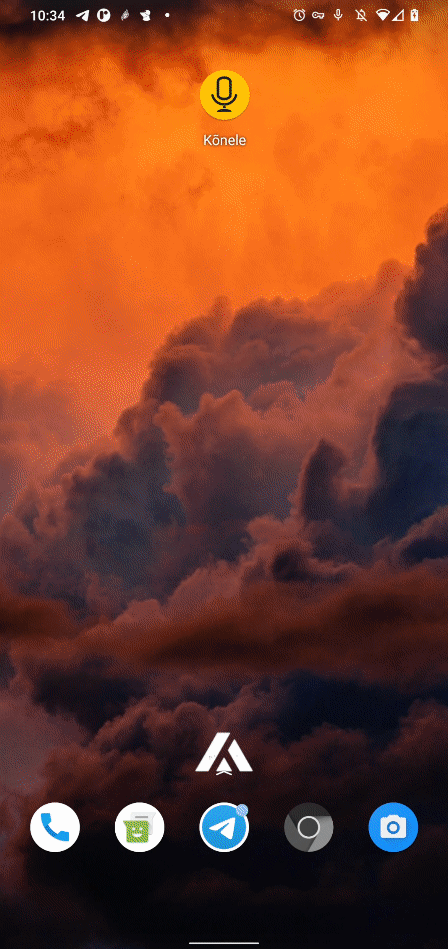One of the most important thing you can do to protect your privacy on this phone is to control the permissions of the applications you install.
Privacy Considerations
- Some applications will need access to device sensors / file storage to function. For instance, messaging apps that send pictures will need to access file storage. Think about how the app functions when granting it permisisons.
- Many applications will prompt a pop-up asking for permissions. When this happens, think carefully if that application needs those permissions to perform its job.
In this article we'll show you two ways to change application permissions.
Through App Icon

Through Permission Settings
- Go to your settings app
- Search for 'permissions'
- Go to the permission manager
- Tap permission manager to see statistics of what permissions are granted
- Tap the app list to search for your application