We send your phone's PIN by email before you receive the phone. Look for an Email with subject line: 'Welcome Above: Your Above Phone has shipped'
Inside this Email you'll find your PIN below the shipment tracking number.
Here is how to change the PIN / screen lock method:
- Open the device Settings (gear icon at the bottom of the home screen)
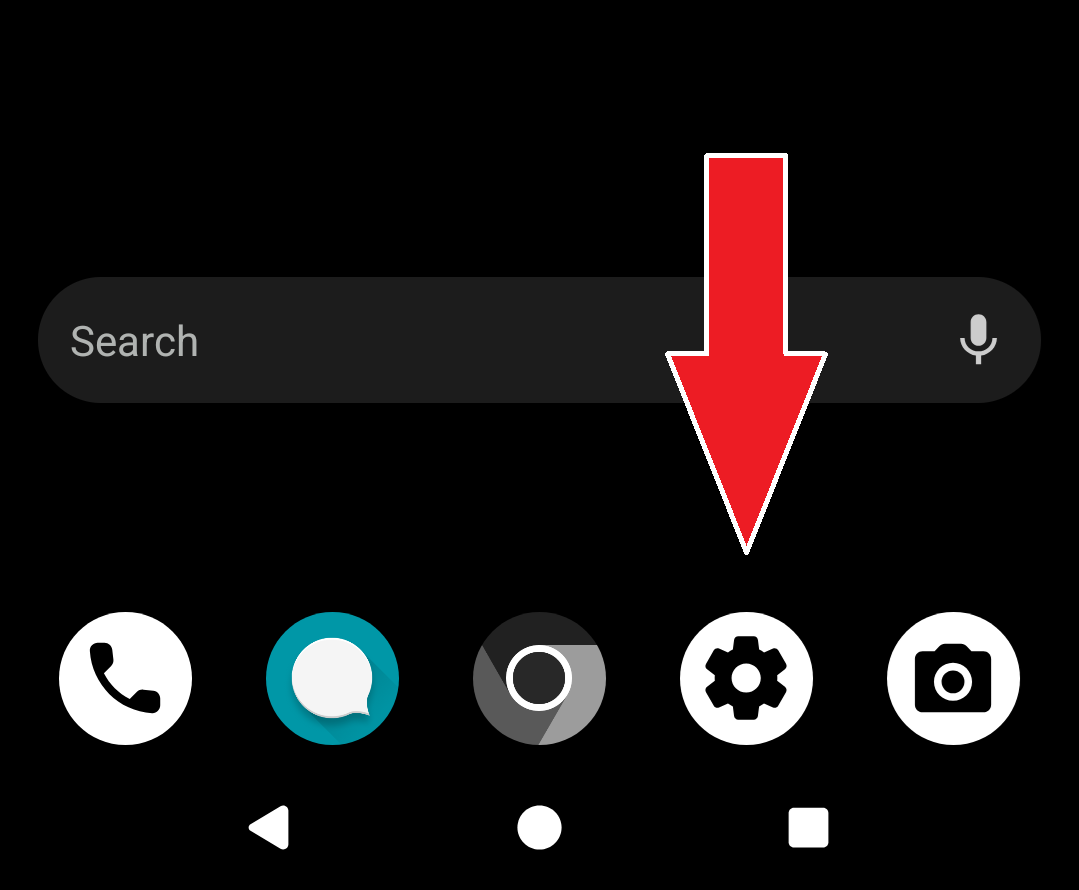
- Inside the settings menu, scroll down - tap on Security & privacy
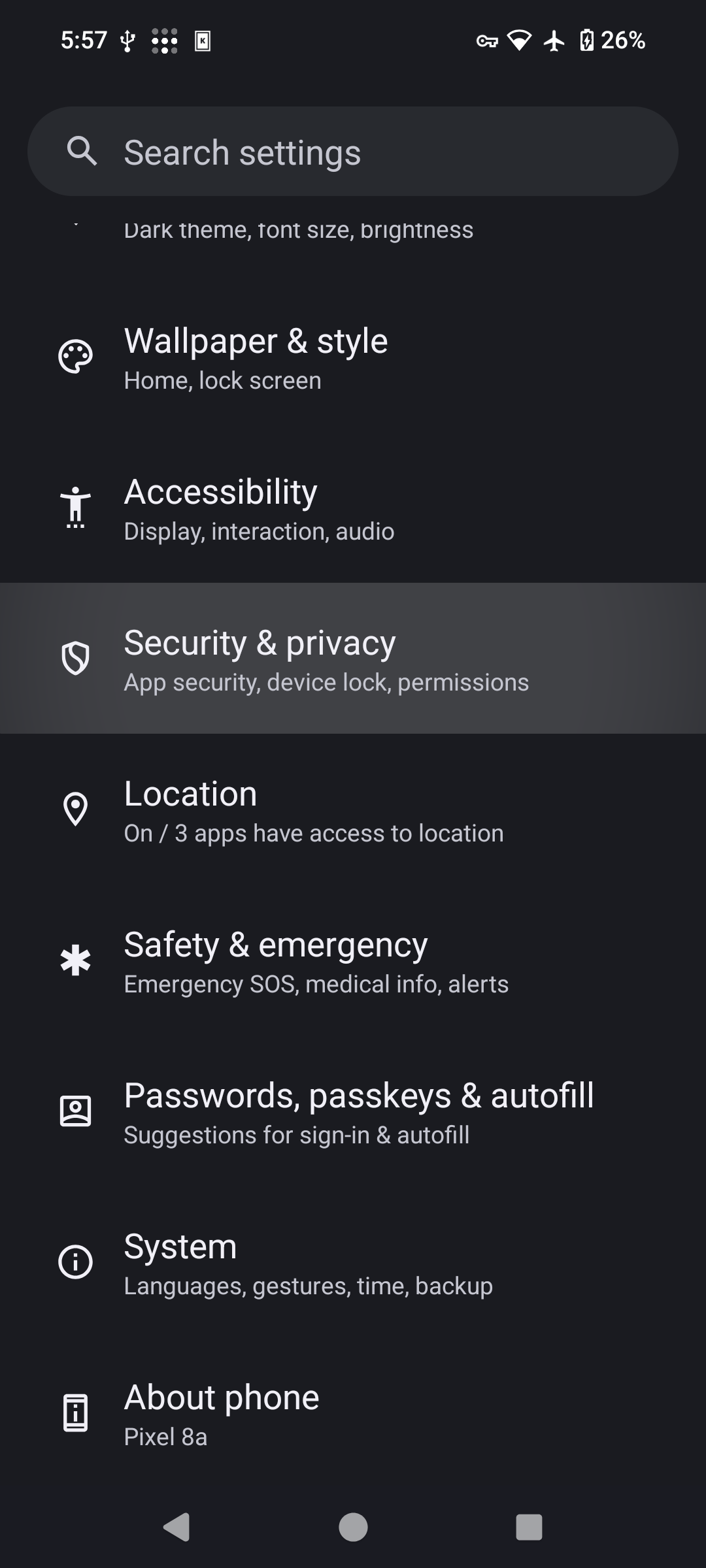
- Next, tap on Screen lock
(you may need to scroll down a bit)
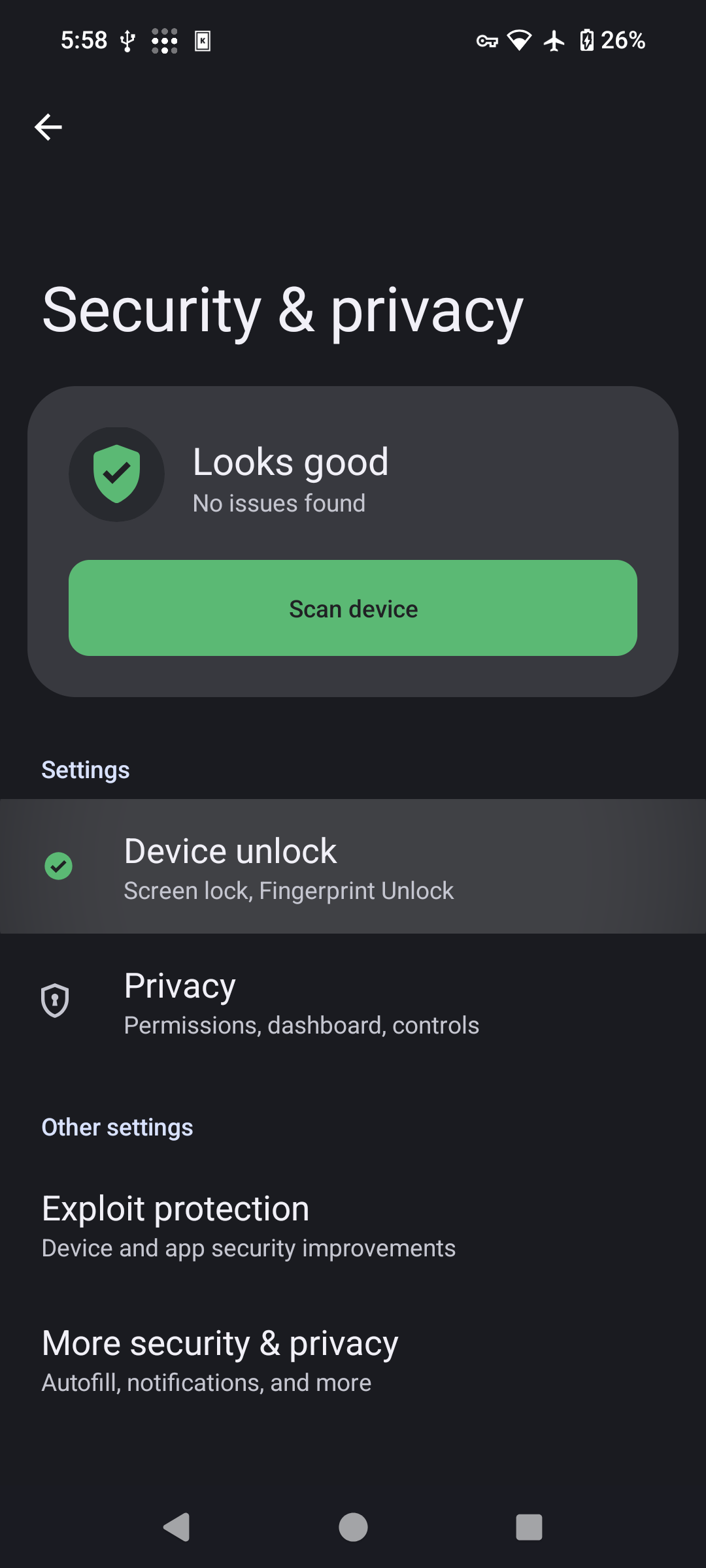
- Next, inside the Device unlock menu, tap on Screen lock once more
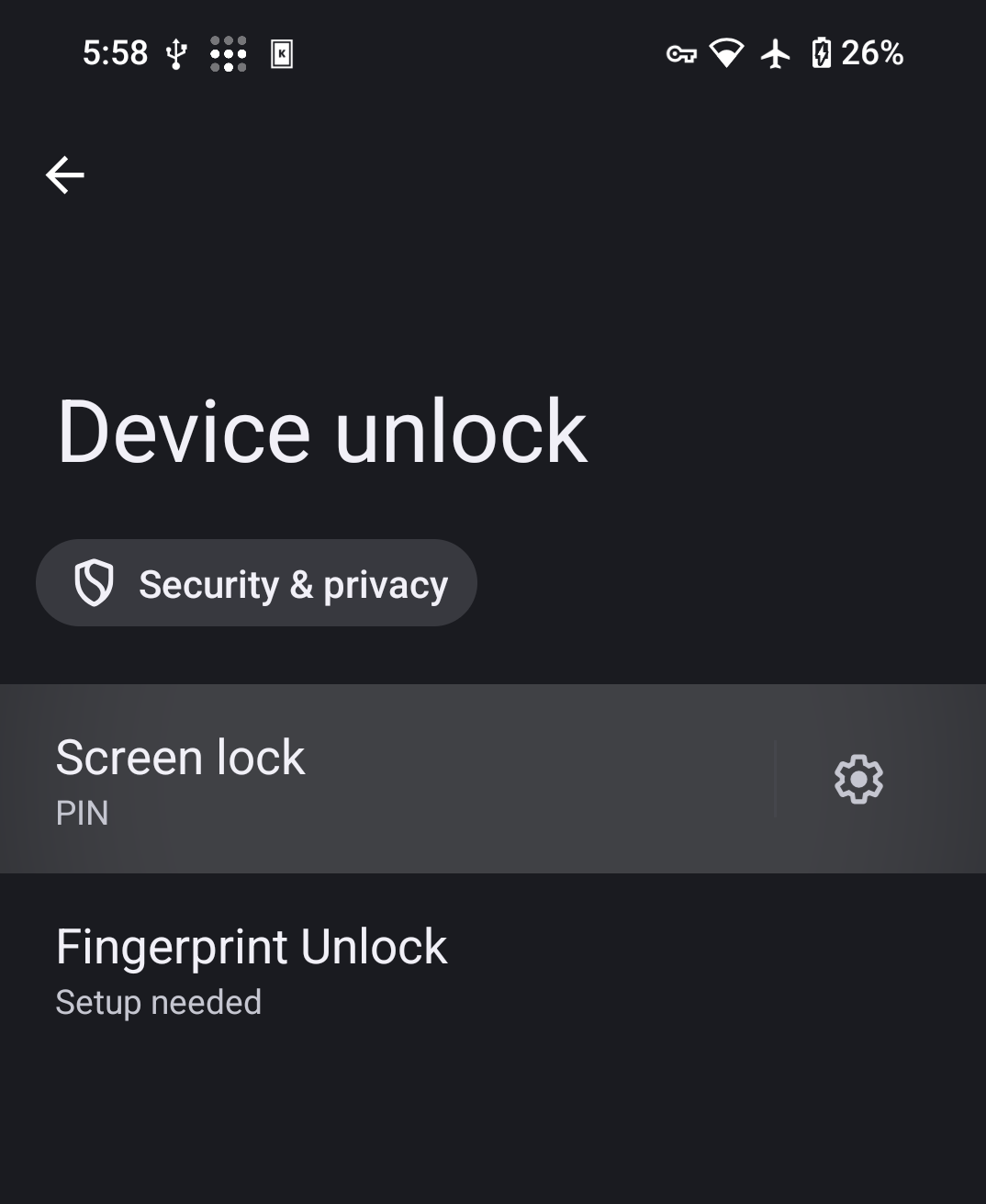
- To be able to change this setting, you'll be asked to type your current PIN once more (for security reasons)
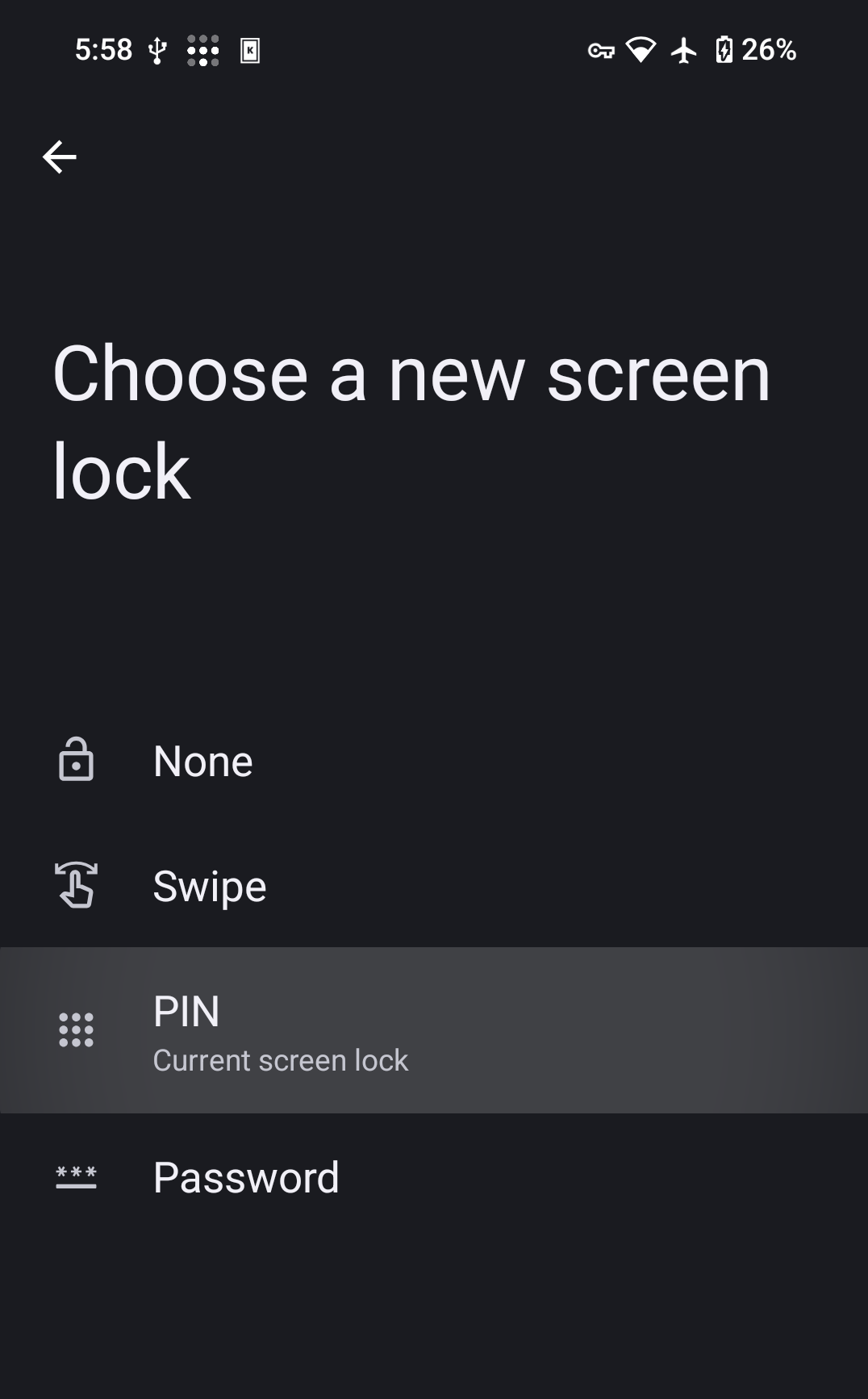
- Now you can select a new screen lock for your device
(we recommend either PIN or Password for enhanced security)
Note: It is possible to deactivate the screen lock completely, but then your device is accessible to anyone who gets their hands on it and the data can be tapped.
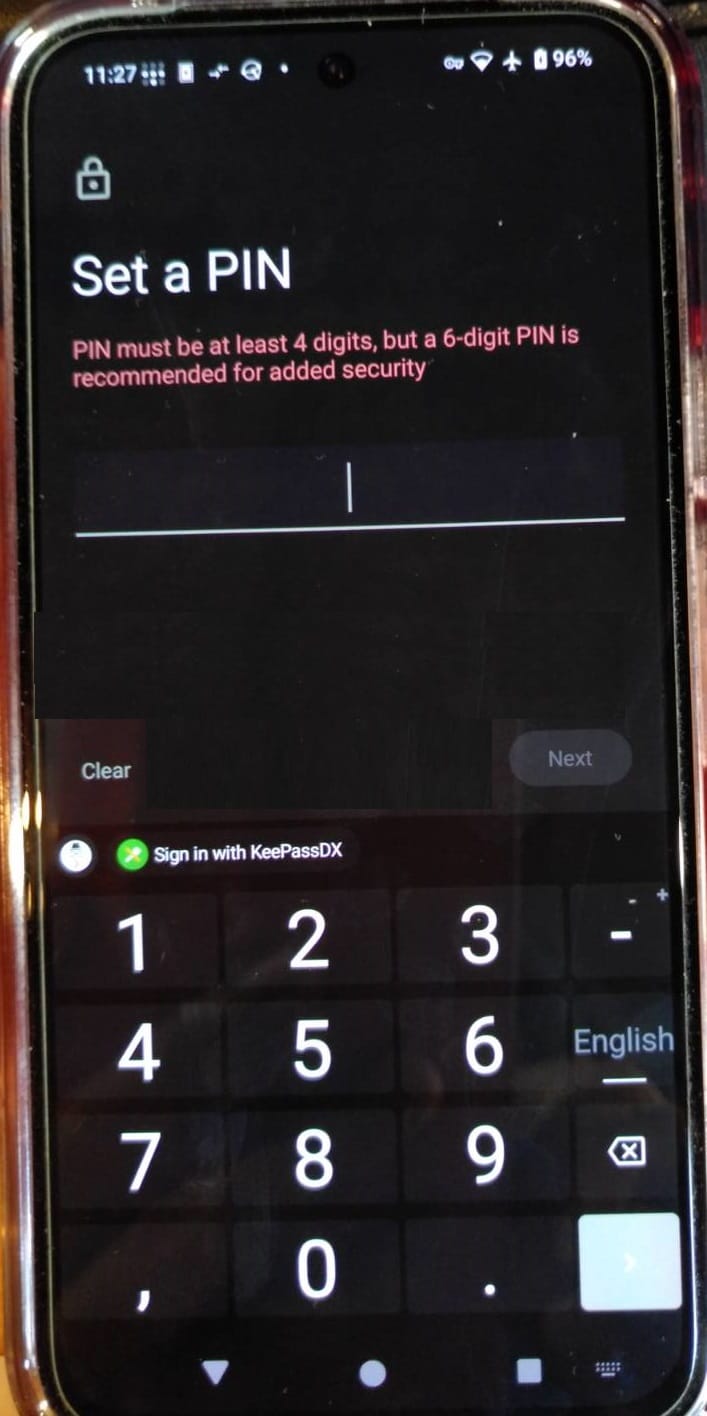
- Finally, type your new PIN / password twice to set it.
The PIN has to be at least 4 digits, but it can also be longer.
Use Next or the arrow at the bottom right to submit your entry.
Important: Be extra careful here to be sure you remember your new PIN! If you forget it your phone may have to be reset, which would wipe ALL your data and apps!
You're done!
If you don't know the PIN your phone was set up with, please check your Emails (also your Spam folder), or reach out to us!
If you forgot your PIN after you have changed it, please reach out to us so we can assess further steps to restore your phone to factory.