Try the following steps to get your phone connected to a local WiFi:
- Swipe down from the very top of the screen
- Tap on 'Internet' that show on the top left in the quick settings
- Active the WiFi component by tapping on the toggle
- Your local WiFi's should show up automatically - tap the one you want to connect to
- Type the network password
- If the password is correct, the phone should connect automatically!
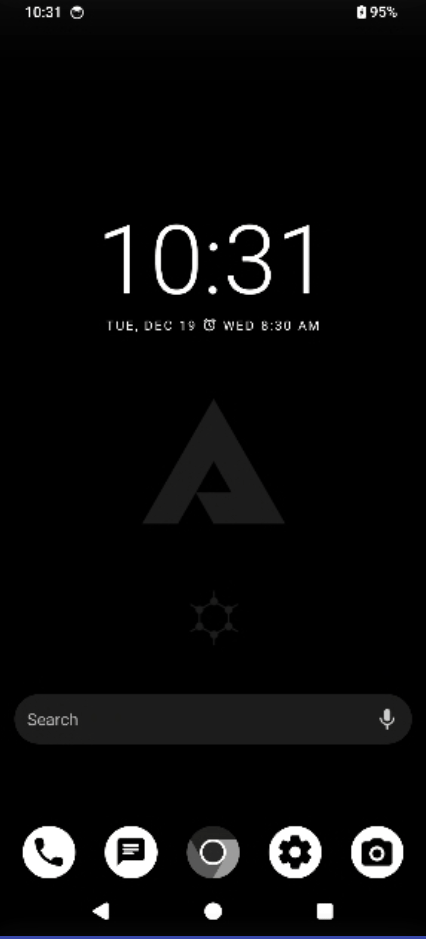
Once connected you should see a WiFi indicator towards the top right of the screen, next to the battery level.
Here is another way to connect to WiFi - through the device settings:
- Tap on Settings (black & white gear icon on the home screen)
- Tap on Network & Internet
- Tap on Internet
- Enable the toggle for WiFi by tapping on it
- Your local WiFi's should show up automatically - tap the one you want to connect to
- Type the network password
- If the password is correct, the phone should connect automatically!
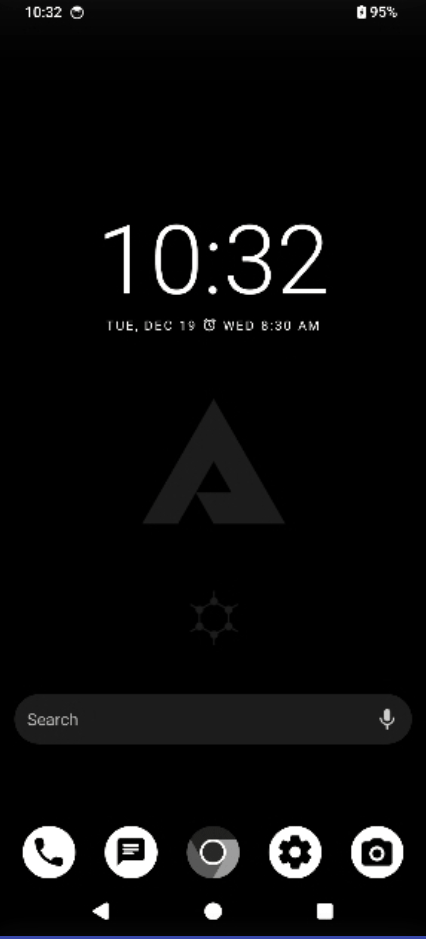
Troubleshooting
If it fails to connect, please check the WiFi password - it may be written on the router / modem directly (if it wasn't changed). Otherwise, ask the person that set up the WiFi in your house.
If you see an exclamation mark next to the WiFi symbol, this means that you're connected to your local network, but internet can not be provided. This may have to do with specific settings in your local WiFi. As a quick measure, you can try to restart your network devices (disconnect the power for 30 seconds and start it again).
If the issue prevails, try consulting with the person that set up the WiFi in your house originally.